The platform is now much more versatile than it used to be. The success of your content and brand is now decided primarily by the number of followers, likes, and higher engagement. It makes sense, then, that dropping followers can give you a bit of a jolt—or at least raise some questions. Wondering who unfollowed you? Reliable methods you can try are outlined here. Let’s find out how to spot when someone stops following you on Instagram this year.

The first technique is to look through the following list on your own. This technique all depends on knowing exactly who your user is. Open the Instagram app and click on your profile. Hit the Followers tab on your profile. Equipped with the username, use the search tool to check. If you don’t see their name, they have likely unfollowed (or blocked) you. This process takes a lot of time if you need to check more than just a few accounts. Second, you can use Instagram Insights when your account is set to professional. If you have a professional (business or creator) account, you can access your analytics, including unfollows. Visit your profile, then hit the Professional Dashboard button. At Insights, find the New followers button. Swipe down on your info page until you hit Unfollows. Although it doesn’t identify who unfollowed you, it shows clear trends in your followers.
The third method is to download your Instagram data. It is a better and more reliable way to check follower changes over different periods. Here’s the process: Launch Instagram and find your profile at the bottom. From the top-right corner, tap the three-line menu. Open the Select Accounts Centre and click on Your information and permissions. Tap the button that says Download your data. Select Download or transfer information > Some of your information.
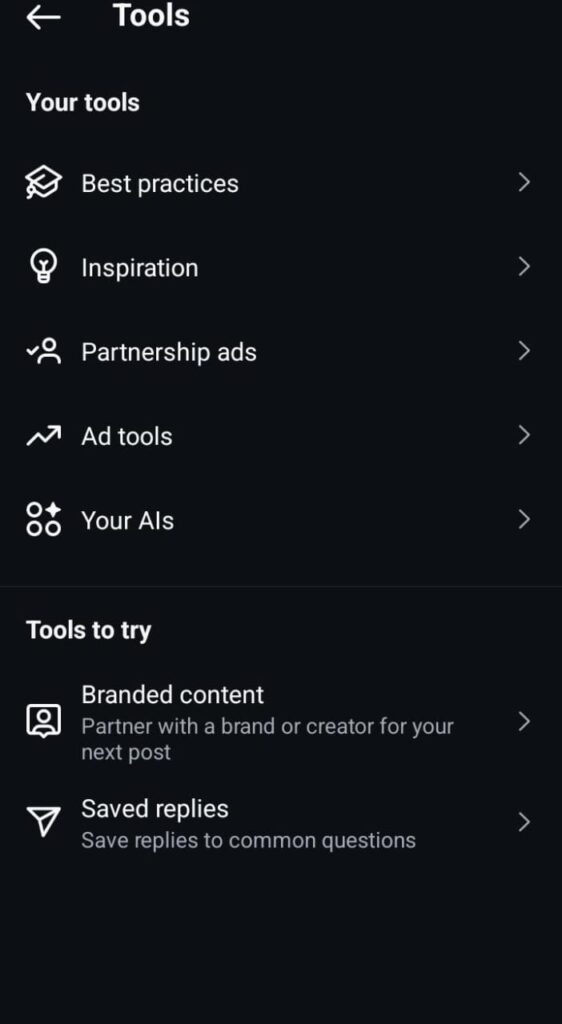
Review the number of people you follow and those who follow you under Connections. When you’re done, type Next and then choose: Date range. This process is available in HTML or JSON format. Media quality Press Create Files. When everything is set up in the file, Visit Download your information in Settings and tap Download under Current Activity.
Enter your password and then download the ZIP file from the Spaceship website. Expand the ZIP file on your phone’s menu or your laptop. Access your Connections panel and go to the folders called followers_and_following. Compare the list of your followers now to older lists to find out who’s missing. A fourth method is to rely on outside apps, but use them with care. Various third-party apps allow users to track people who unfollow them in real time. An illustration of this is Reports+. These apps must be used in a certain way: You can get Reports+ easily from the App Store or Google Play. Use your Instagram username and password (but only after you trust the app). Click on Analytics and then look in the Unfollowers section.

