Instagram is used by billions these days for many reasons, not just for sharing photos. However, as the platform evolves, more people start to worry about privacy. The topic of: How to hide followers on Instagram is commonly discussed. Although Instagram does not allow you to conceal your follower list from everyone, there are ways to manage who has access to it. Here’s how: First option: Set Your Profile Private. You can stop anyone from seeing your followers list by choosing the Private Account setting. Steps:
Open your Instagram app and navigate to your profile. Look for the three lines (hamburger icon) in the top right corner of the app and tap it. Go to Settings & Privacy. Select “Account Privacy” from the settings to change “Who can see your content”. Check the box for Private Account. Due to privacy settings, only your approved followers can view your posts and see who follows you.
Method 2: Unfollow Specific People
If you are using a private account but want to stop a specific person from seeing who follows you, follow these steps: Open the Menu and click on your profile. Go to the Followers option. Please search for the user to find them in the list, and then click on their name. Touch the “Remove” button next to the person’s name. Answer the confirmation prompt when it appears.
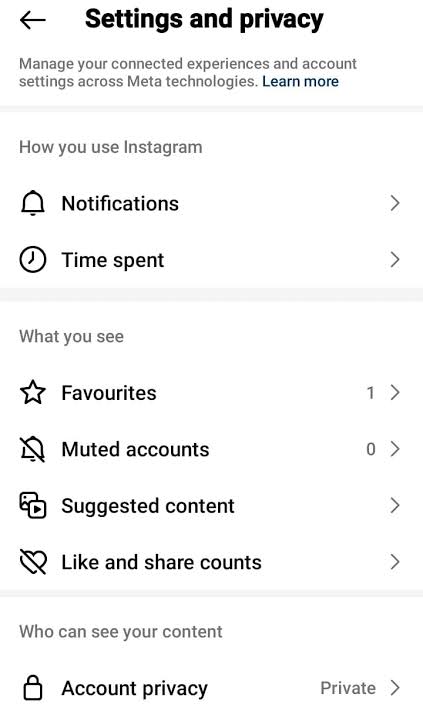
Outcome: After removing someone, your follower list is no longer accessible to them.
Unless you again approve their request. You can block someone from following you, and blocking means that a person can’t access your profile at all. Steps: Go to the profile of the person you wish to block. Click the three dots you see in the top-right corner. Select Block. Select ‘Block’ or ‘Block and Report’ depending on the issue. Because they are blocked, the user won’t see your account, access your posts, or look at your followers.

