Artificial intelligence (AI) is an important component of our lives nowadays – it helps us work faster, unleashes creativity, and entertains. One of the most recent materials to integrate this technology is Instagram, and now users can interact with AI in a dynamic personal manner. If you are looking for advice, having fun, or even exploring character-based communications, Instagram’s AI chat provides a new way of connecting. In this article, we will take you through chatting with AI on Instagram using Android, iPhone, and desktop.
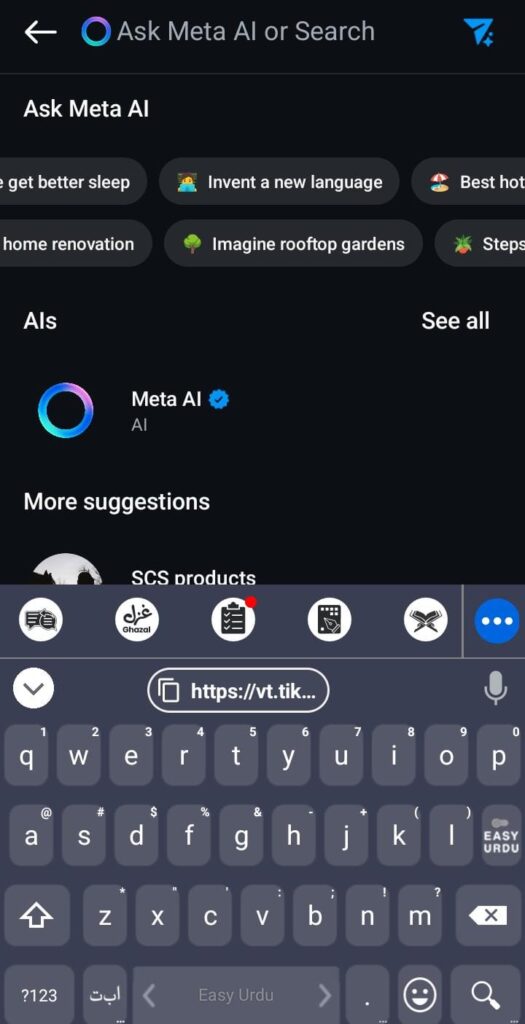
Why Talk to AI on Instagram?
You may want to interact with AI on Instagram for several reasons: Answers & Advice: Ask questions, seek suggestions, or get help as if you are using a virtual assistant. Entertainment: Connect with Artificial Intelligence characters with distinct personalities and interests that the users develop. Platform Features: Get sticker and GIF ideas or ideas for your content. Bonus: Do not be worried if you are chatting with an AI character because the developers of such characters cannot access and monitor your conversation.
How to Chat With AI on Instagram with an Android device
Open Direct Messages: Touch your Instagram home screen’s messenger button (top right). Start New Chat: Click the pencil icon to start a new message. Choose AI Option: To chat with Instagram’s AI assistant, choose Meta AI. To interact with a character, you can use AI Chats. (if applicable) Pick Your AI Character. Choose from the highlighted characters or search by name/topic. Send a Message: Write your message or select one of the pre-written prompts. Start the Chat: Pop the paper plane icon to send and start your conversation. Other than that, by holding a reply and pressing “good response” or “bad response,” you may provide feedback for answers.

How to Chat With AI on Instagram on iPhone
The process on iPhone is almost the same as the one on Android. Access DMS: Click on the top right-hand side icon of Messenger. New Chat: Hit the “Compose” button. Select AI Option: For generic help, tap into Meta AI. For character interaction, choose AI Chats. Browse AI Characters: Browse through profiles, categories such as “Advice,” “Anime,” or “Gaming”. Use the search bar to search for others. Start the Conversation: Type freely or use prompts given. Use Chat Commands: Type /ai-options to view some special AI commands you can use with the Meta AI.
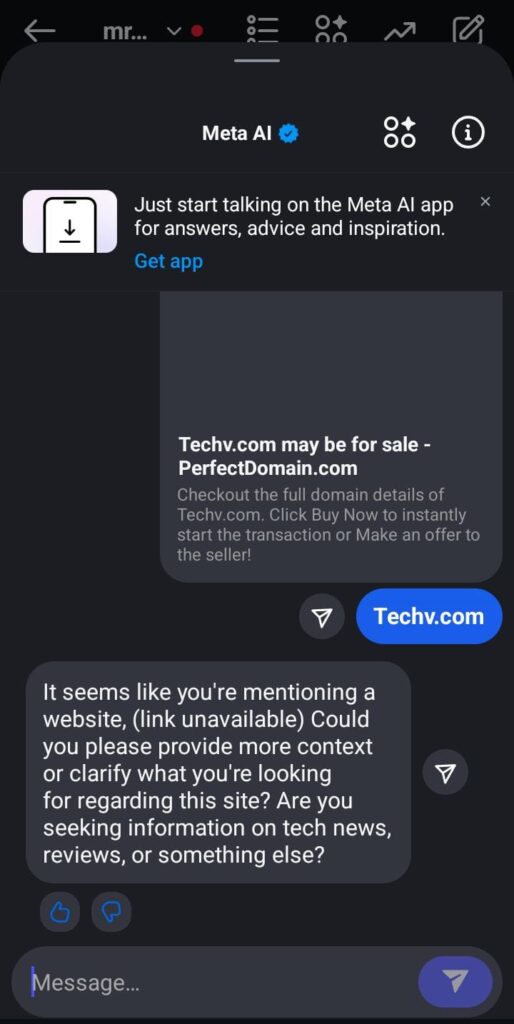
How to Chat With AI on Instagram Using a Computer
Prefer your desktop? Instagram’s AI Studio got you covered. Visit AI Studio: Go to aistudio.instagram.com. Browse AI Characters: Click the Discover tab to start with featured characters or use the search bar. Select a Character: Click any one and open a chat window. Send a Message: Use the key in your message or any suggested ones. Begin Chatting: Send your message by clicking on the arrow icon.

