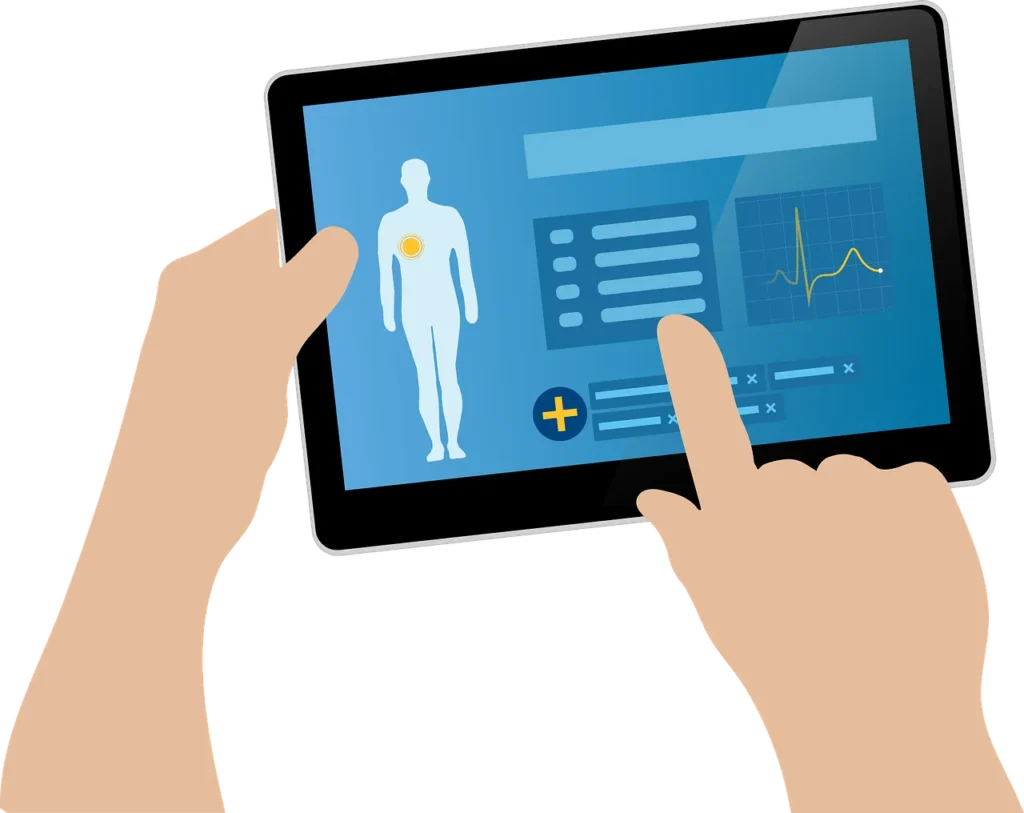The search for an effective mobile tool to control health and fitness objectives continues. Samsung Health, a comprehensive fitness platform, combines multiple functions to track sleep quality and heart rate while counting daily steps and monitoring nutrition. Users at any fitness level will find Samsung Health’s adjustable features deliver solutions for every stage of their wellness expedition. What Is Samsung Health?
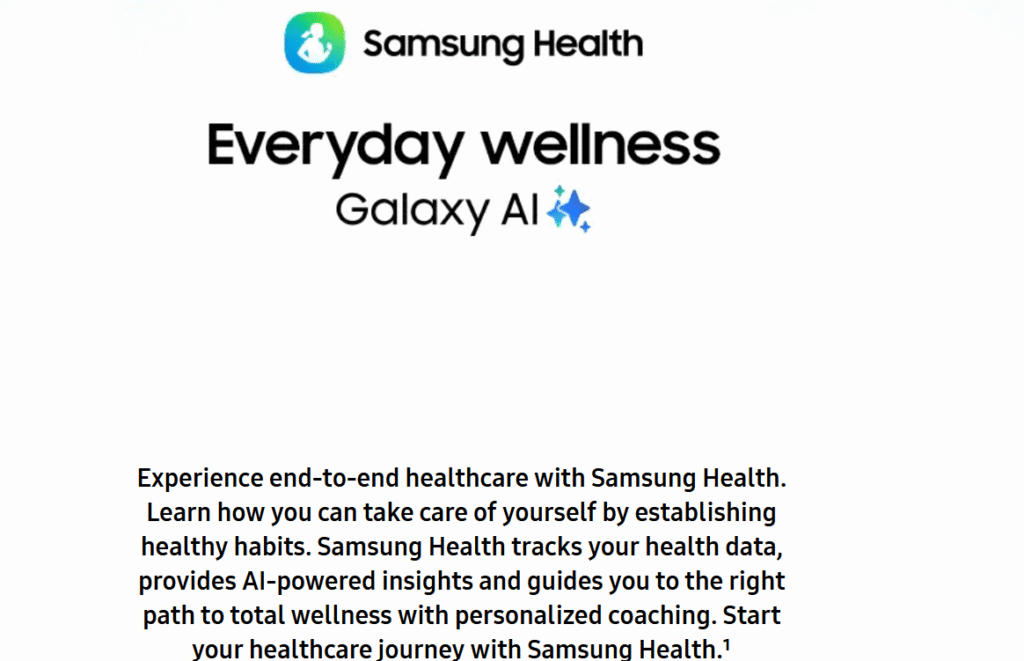
With Samsung Health, you can track complete wellness activities that include monitoring steps and measuring nutrition levels and keeping tabs on sleep duration and fitness status. Samsung Health successfully links with Samsung smartwatches and fitness bands, along with non-Samsung Android mobile devices, to provide broad accessibility
. Starting Your Journey with Samsung Health: Download and Install the App. You can obtain Samsung Health through both the Google Play Store and the Galaxy Store. After opening the application, users need to create a new Samsung account or use an existing account for login purposes. Connect Compatible Devices The health tracking process begins when you link your Samsung Galaxy Watch or fitness tracker,
or any device compatible with Samsung Health. Set Up Your Dashboard.
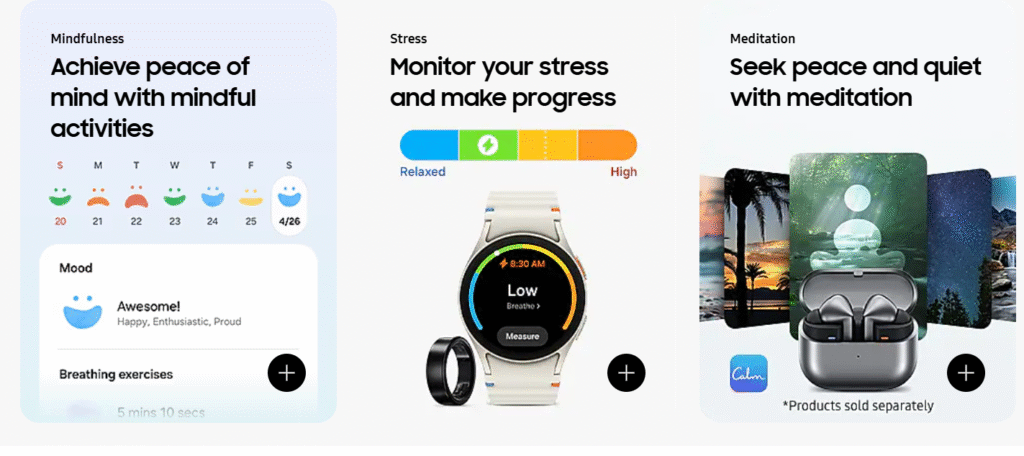
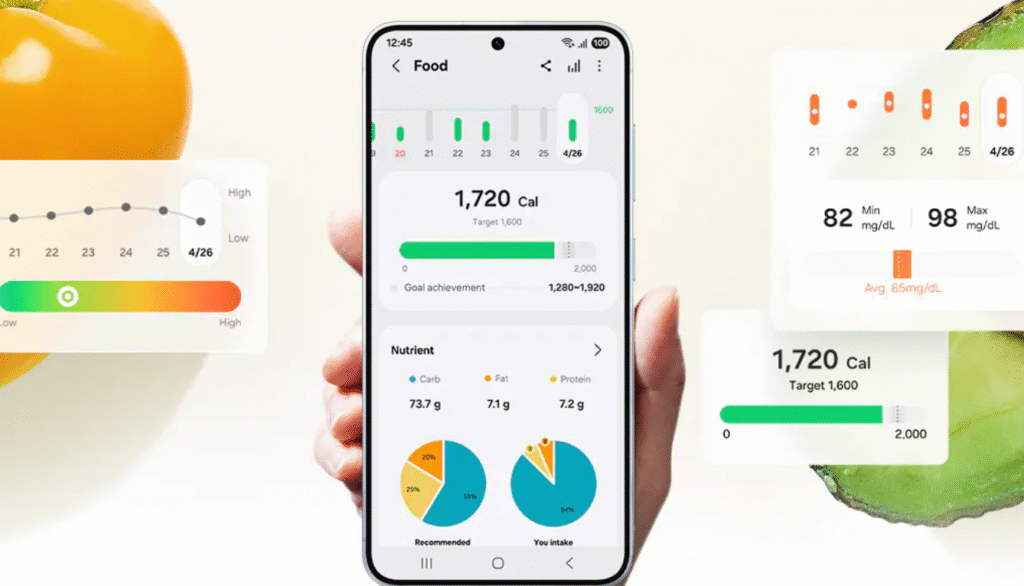
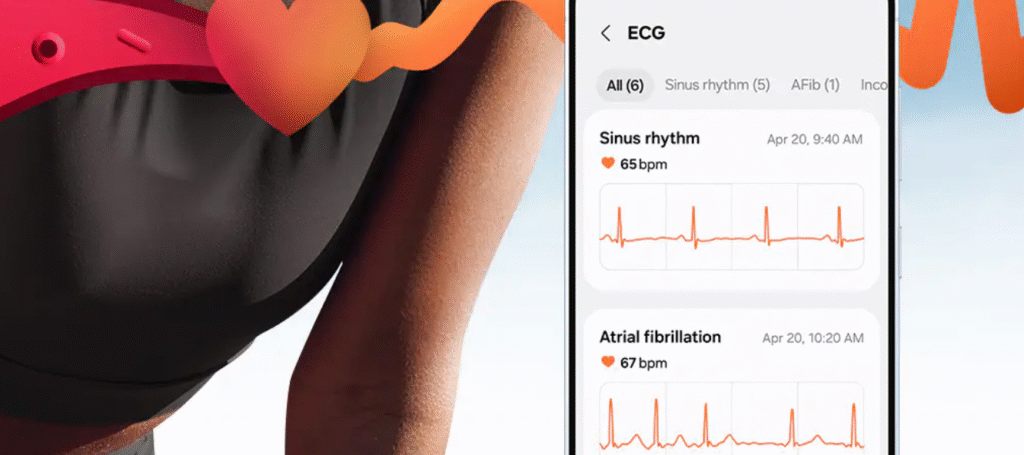
Samsung hardware benefits from some optimised features, except for core functions, which operate smoothly on supported devices. Through its user-friendly design, along with thorough analytics and a complete feature set, Samsung Health delivers tools that allow users to achieve better health and more active lifestyles. Use this app as your wellness tool because it helps you achieve weight loss goals and better sleep patterns. And