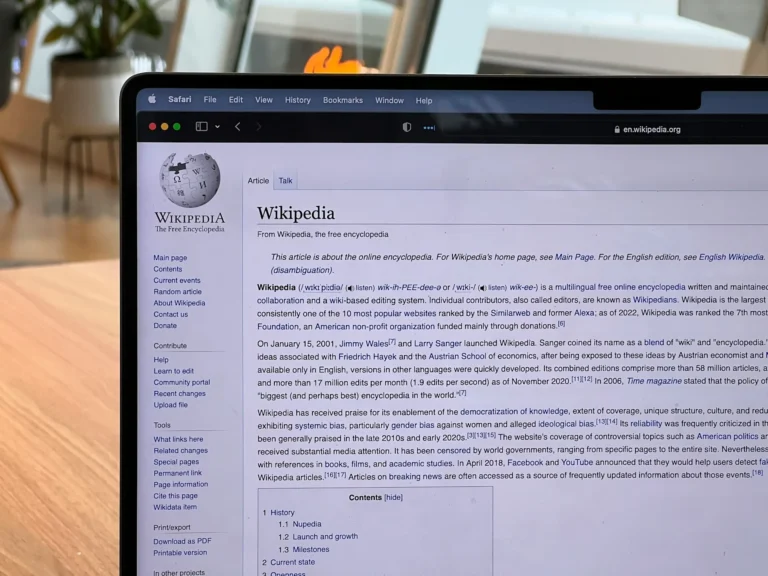Collaborative information sharing – represented by Wikipedia, otherwise known as the encyclopedia anyone can edit – is possible. This openness also means that content accuracy and credibility need to be ensured. Therefore, you need to learn how to delete inaccurate pages from Wikipedia. Now let us dive in to see the process steps!
How to get something from Wikipedia deleted
The reason people like Wikipedia so much is because it’s easy and everyone can put down what they know. That said, just like any platform with multiple people sharing information, it’s in all of our hands to ensure that the information is accurate and up to date. As such, learning how to get false information from Wikipedia isn’t about ‘managing stuff’ but about caring about how we have the right and true things on the internet.
Thus, let’s find out how to act to get something removed from Wikipedia.
Note: Pages can only be edited or deleted by Wikipedia administrators.
- First, you would visit the Wikipedia page you want to delete.
2A. Click Edit to remove incorrect information from Wikipedia and click Publish changes.
2B. To delete the full page, click the More drop-down option from the top of the page.
- Click on the Delete option.
Note: If you are logged in as administrator, then Only the Delete option will appear.
- Select the reason to delete this page.
- Finally, click on Delete.
A request will be submitted to delete this page.
How to Remove False Information on Wikipedia?
If you’re not an administrator you can ask for particular content or, sometimes, entire pages to be removed from Wikipedia. You can do this by following this deletion process, or ask to be sent to remove a particular sentence or information that would violate Wikipedia’s policies.
If you come across false or incorrect information on a Wikipedia page, you have several options to address the issue:
Method 1: Fix the Error Yourself
If you have administrator rights you just need to edit out the text from a page that is incorrect or outdated.
- You go to that target Wikipedia page with incorrect information.
- Up there at the top of the page, there is an option to click on Edit.
- You can get the wrong information from Wikipedia as per your requirement.
- Once you have corrected the information, click on Publish changes to save that information.
Method 2: Report Via Talk Page
You can also choose not to edit the page yourself, and if you don’t want to do that then at least use the talk page of that Wikipedia article in order to inform them of the problems you have noticed.